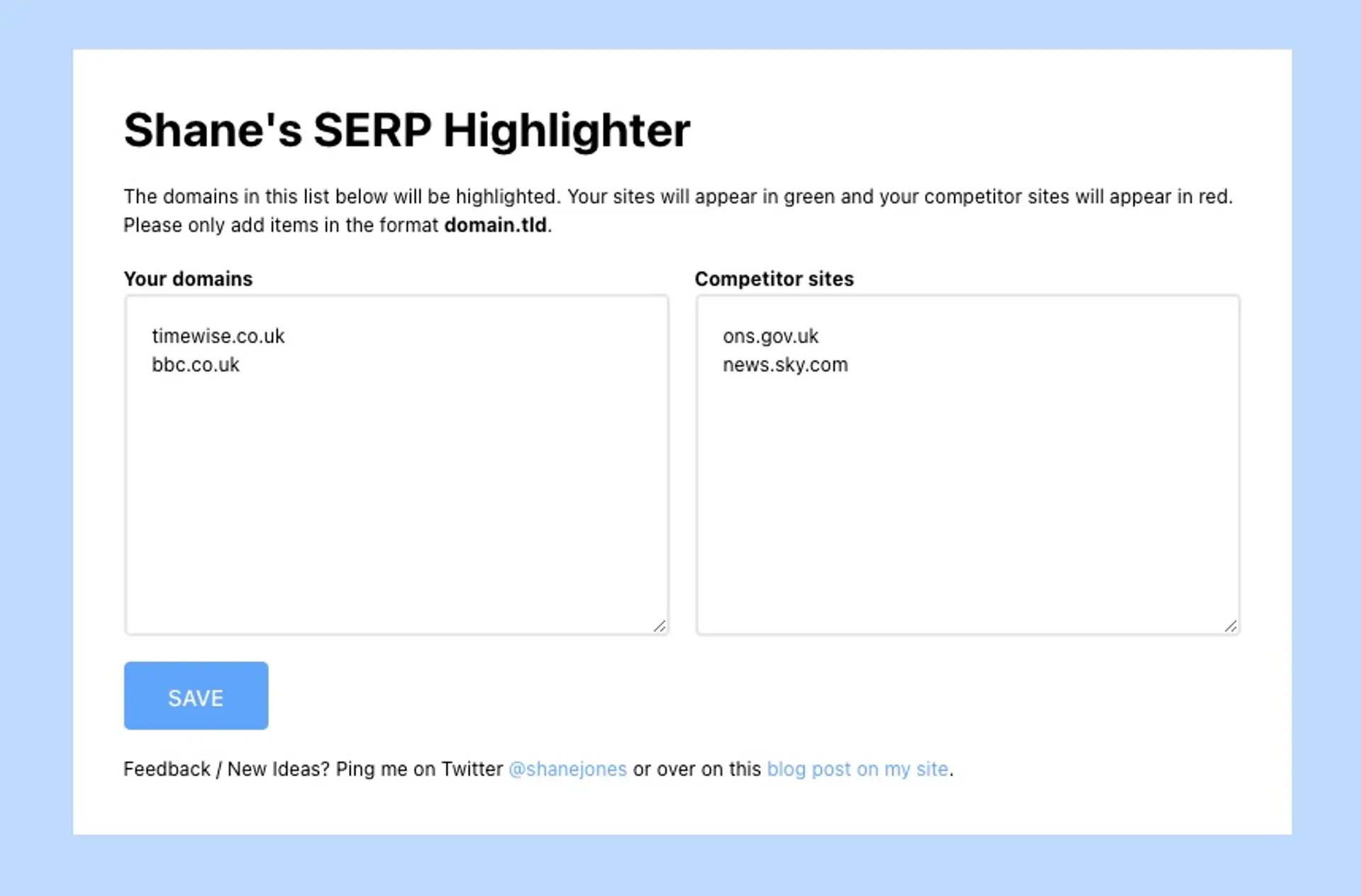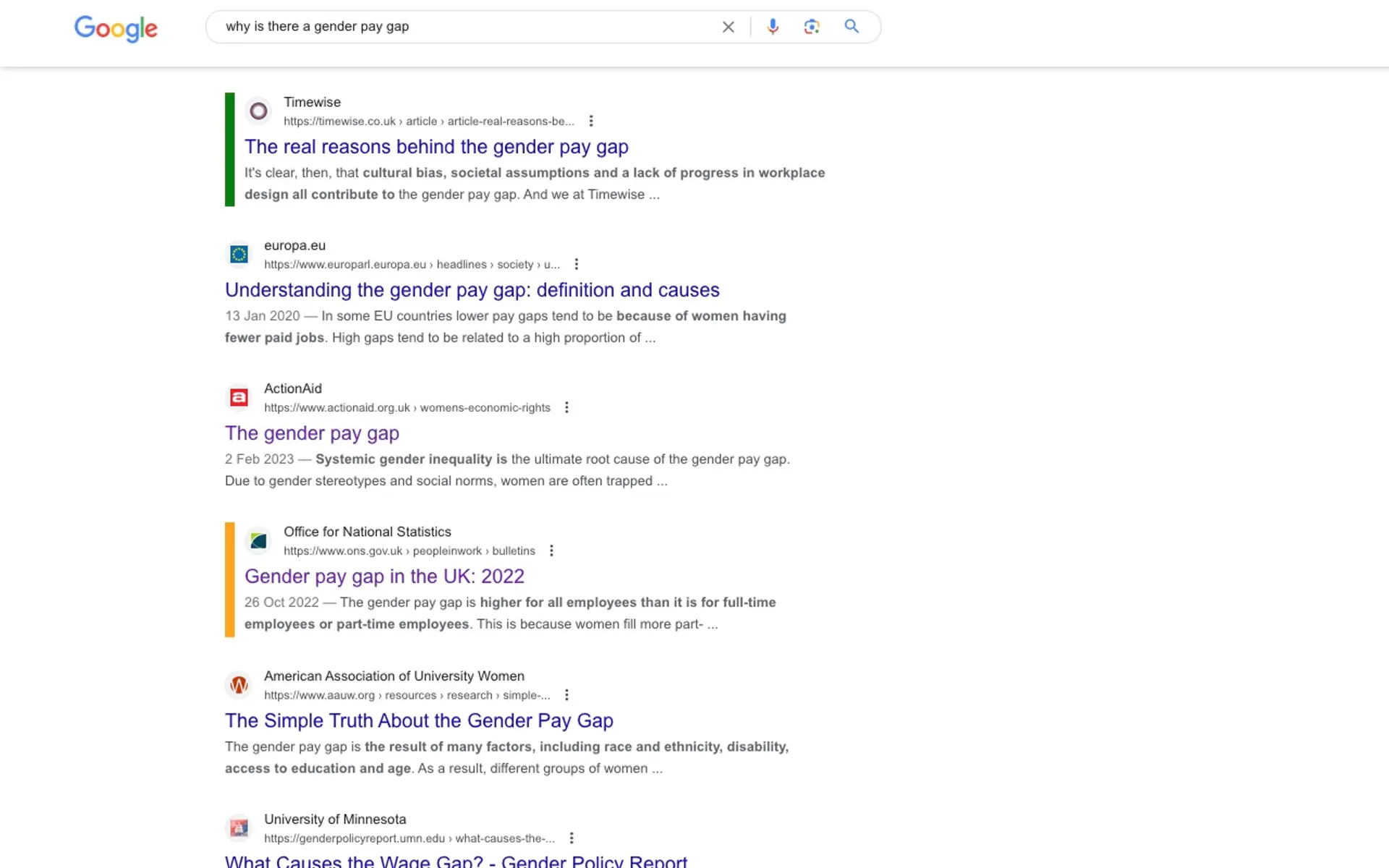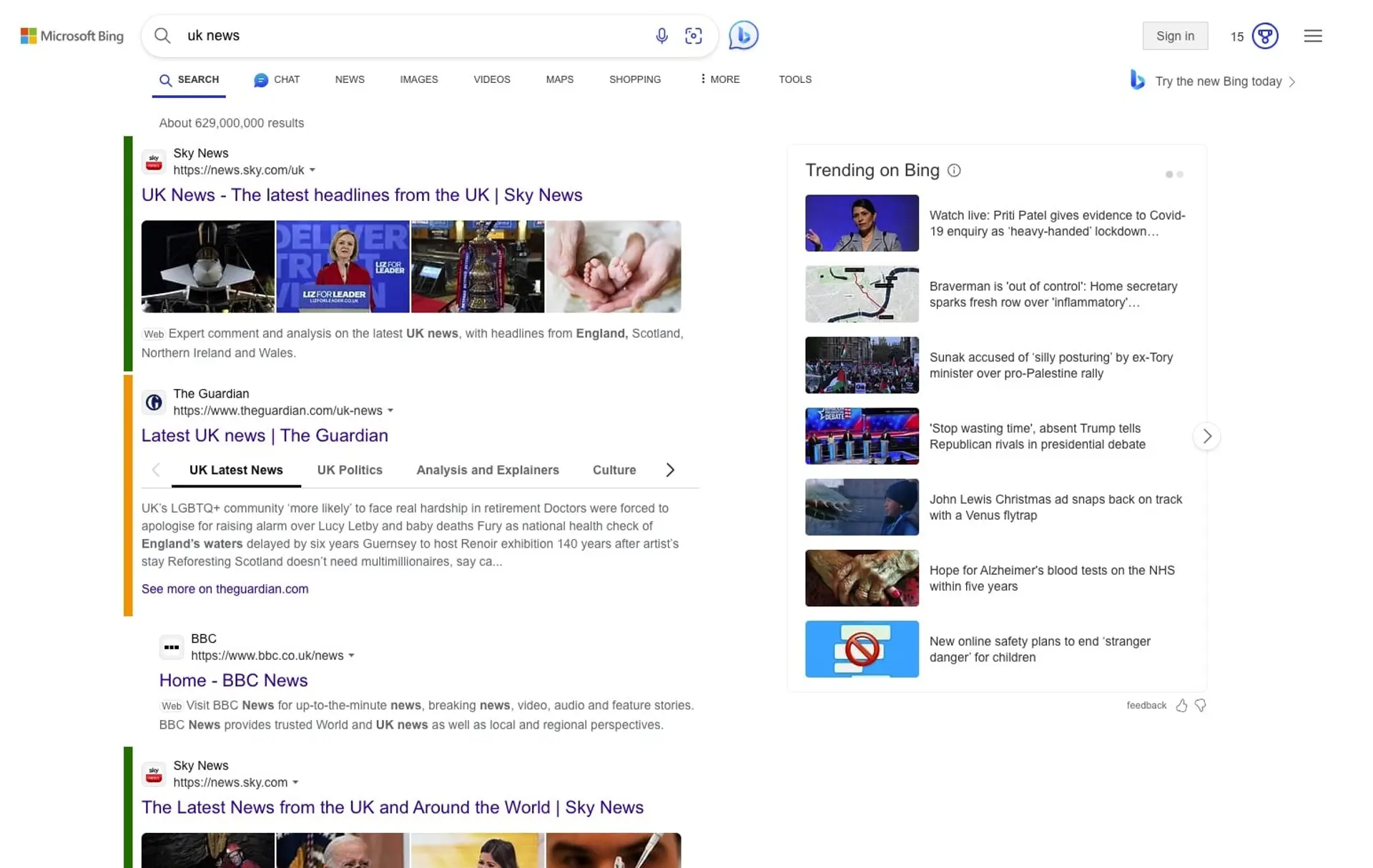Google and Bing SERP Highlighter
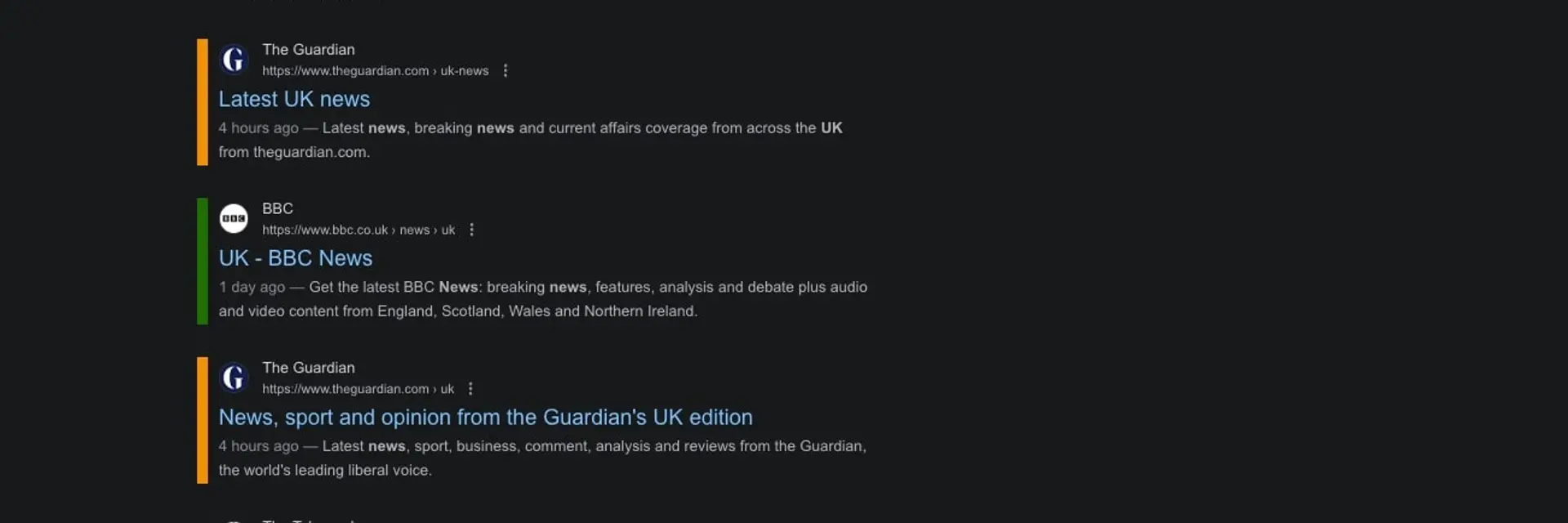
Categorised in: Chrome Plugin
Published:
Last updated:
It's been a while since I built a Google Chrome Plugin, they're super simple to pull together and I'll likely pull together a blog post that covers the basics of plugin creation at some point.
This specific plugin I've created here solved a small issue I was having when looking for mine and my competitors on Google.
The plugin's features are super simple.
- Highlight certain websites on Google and Bing to make them more visible
- Show your sites with a green tag
- Show your competitor's sites with an orange tag
You can add the plugin to any Chrome based browser from the Chrome extension store .
When the extension is installed you'll need to head to the options page and enter the URLs you want to monitor.
You only need to add them in the format domain.tld, so for this site that would be shanejones.co.uk
Once you've entered your domains, click save and then head to Google.
The next time you see your sites in Google, they'll be highlighted for you to see a little bit easier.
As of November 2023, this plugin has now been updated this to work on Bing too. You can see some examples of this working in the screenshots below.
That's pretty much all the plugin does at the moment, told you it was a simple plugin.
If you have any ideas for additional features, drop me a comment below or hit me up on the Twitter post where I announced this.
Hey there, If you found this post useful, please can you head to the below Tweet and give this a quick like and retweet. Thanks!
💡Created a quick Chrome plugin for myself that all of you #seo and #nichesite creators might like too.
— Shane 📈🚀 (@shanejones) June 13, 2023
➡️It's just a simple plugin that highlights yours and your competitor websites in Google.
🔗More information and a download link here https://t.co/8gbQ2ehfMv pic.twitter.com/HHkGSiTWQF